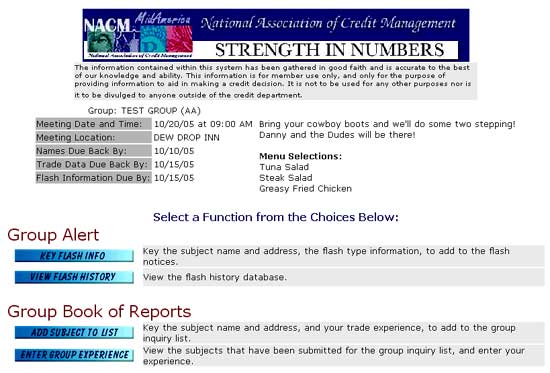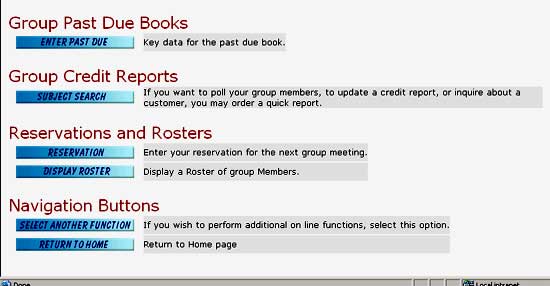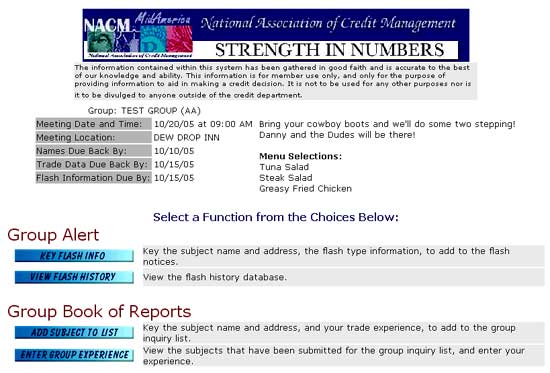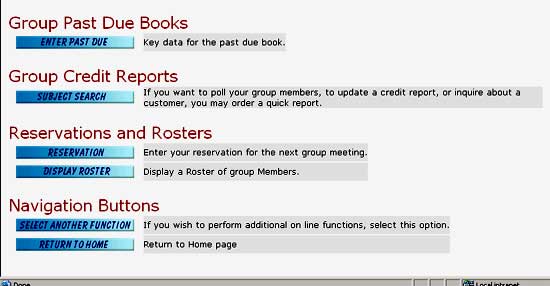Select the Option to Perform:
- Enter 'Flash' data, and e-mail to your group members, take option Key Flash Info
- Review prior Flash entries, take option View Flash History
- Enter Subjects to appear on the Group Book of Reports, take option Add Subject List
- Enter Experience for the Group Book of Reports, take option Enter Experience
- Enter Past Due Experience for the Past Due Book, take option Enter Past Due.
- View Group Experience Only Credit Report, and Poll your group members for trade updates, take option Subject Search
- To enter Reservations On Line, take option Reservations
- To View a Group Roster, take option View Roster
- To Do Something Else, Click Select another Function
- To Quit Online Processing, Click Return to Home Page.
|